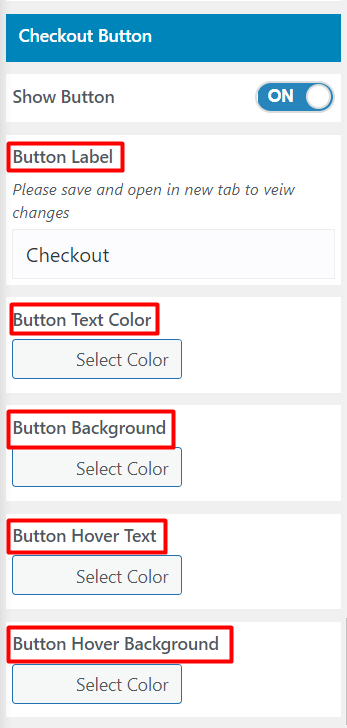Managing products or services for any ecommerce site is important. Unseen Blog provides settings for WooCommerce for products, product images and many more. Lets learn how.
How to edit WooCommerce
1. Go to Dashboard>>Appearance>>Customise
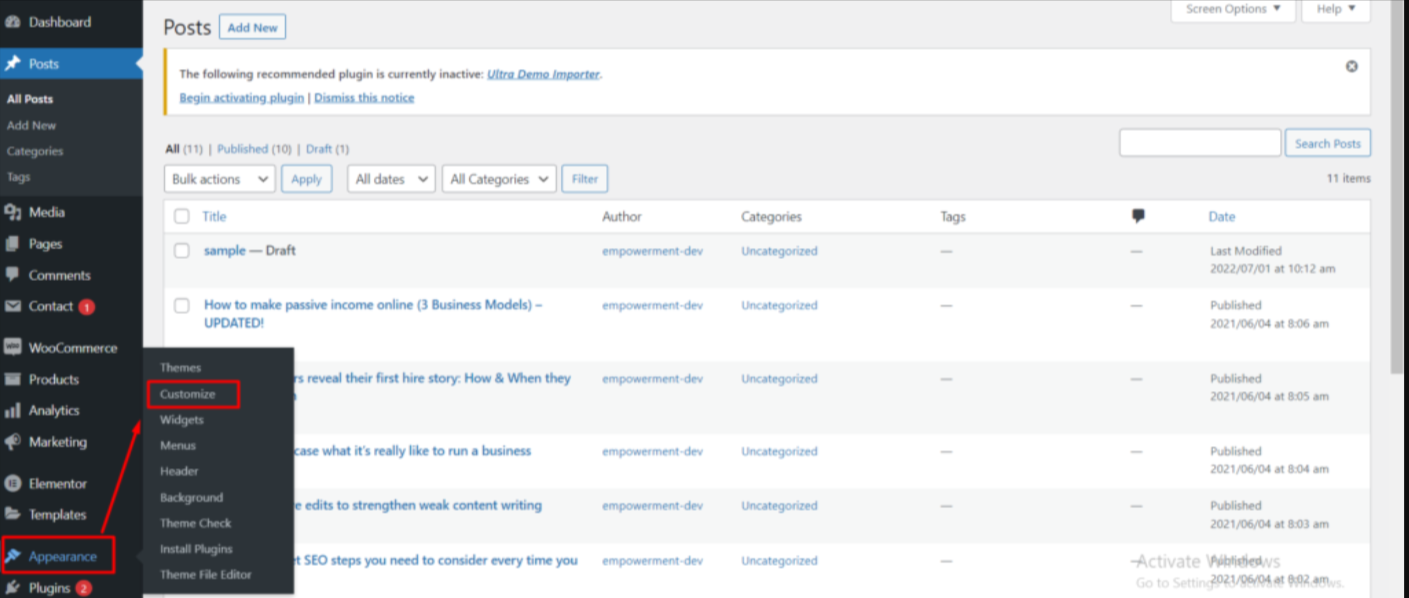
2. Go to WooCommerce
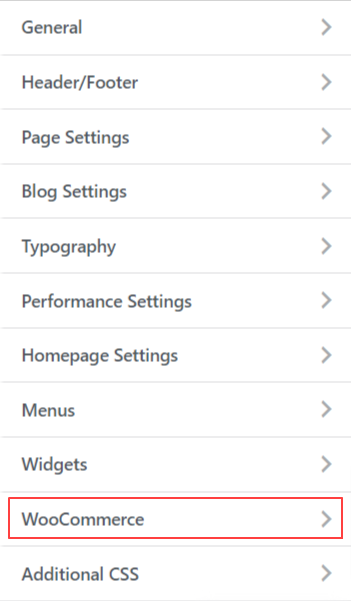
Mini Cart Settings:
When you enable Show Mini Cart you can choose Display Style, Wrapper Width, Cart Icon Color, Counter Text Color, Counter Background Color.
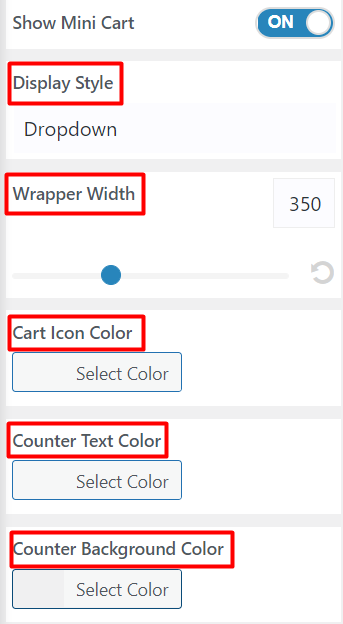
Title Typography: You can set Font Family, Font Style, Font Weight, Text Transform Type, Text Color Line Height, Letter Spacing, Padding Bottom.
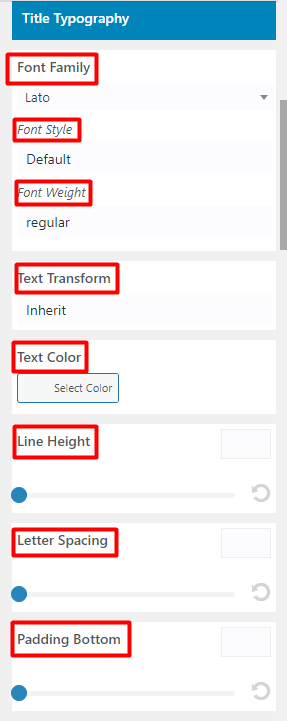
Product Title Typography: Here you can set products title Font Family, Font Style, Font Weight, Text Transform type, Text Color, Line Height, Letter Spacing, Padding Bottom, Hover Color.
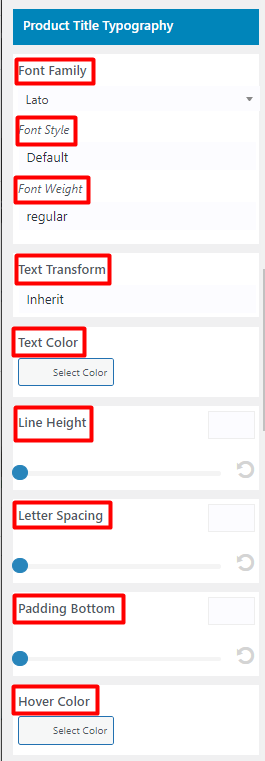
Item Divider: You can choose Divider Color, Divider Size.
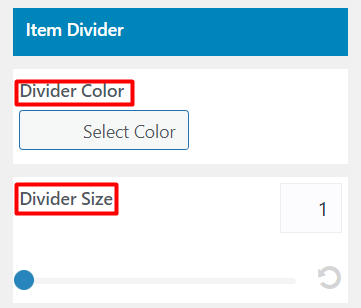
Item Delete Icon: This option allows you to include delete icon for your products. You can set Icon Text Color, Icon Background Color, Icon Text Hover Color, Icon Background Hover Color.
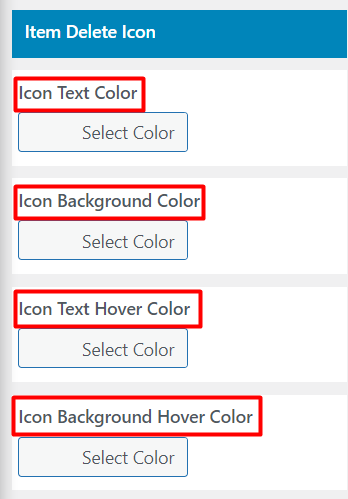
Button Style: You can set Width of the button here.
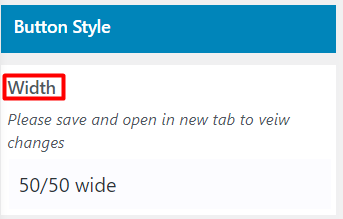
Checkout Button: This option allows to include checkout button on your site. You can set Button Label, Button Text Color, Button Background, Button Hover Text, Button Hover Background.