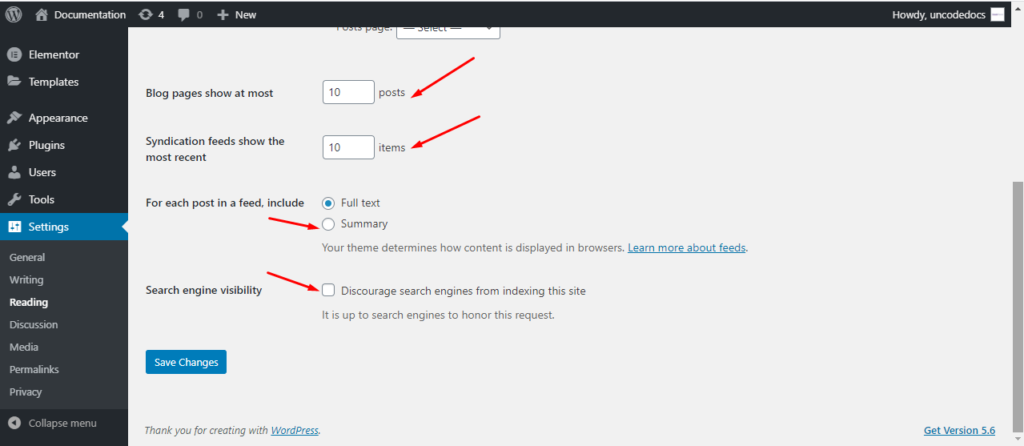Blog archive post is a dynamic page that is updated automatically. Since most of the website content is clustered is the blog archive page, this page should look clean, minimalistic, and attractive all at a time. Today, we will learn to set a blog archive page.
- Go to the Dashboard>>Page>>Add New and then create a page named “Home”. Once the page is ready, click over Publish that is placed in the right corner.
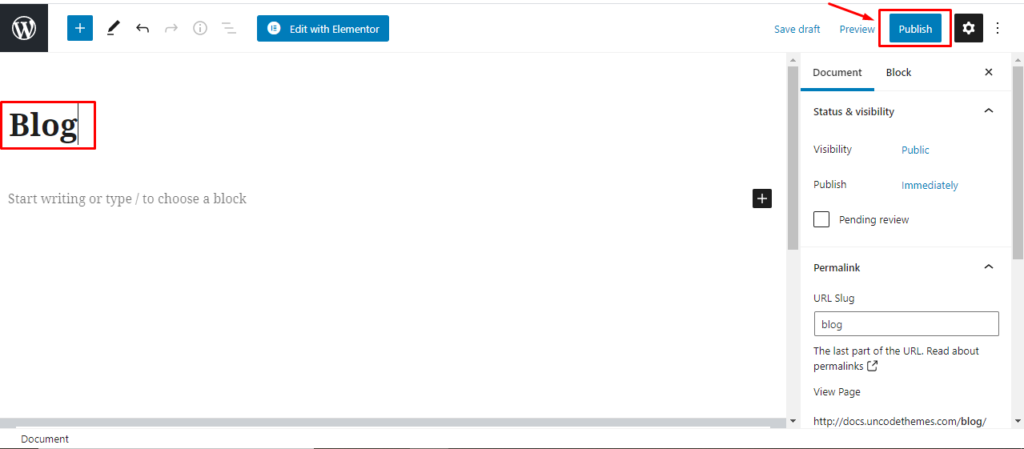
2. Go to Dashboard>> Setting>> Reading
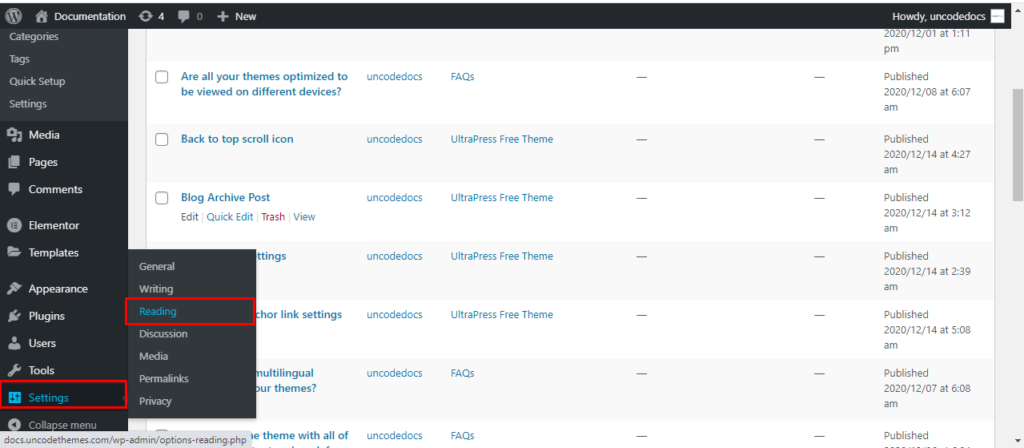
3. In Your homepage display, select “A static page”. On the Post page option, Select “blog”.
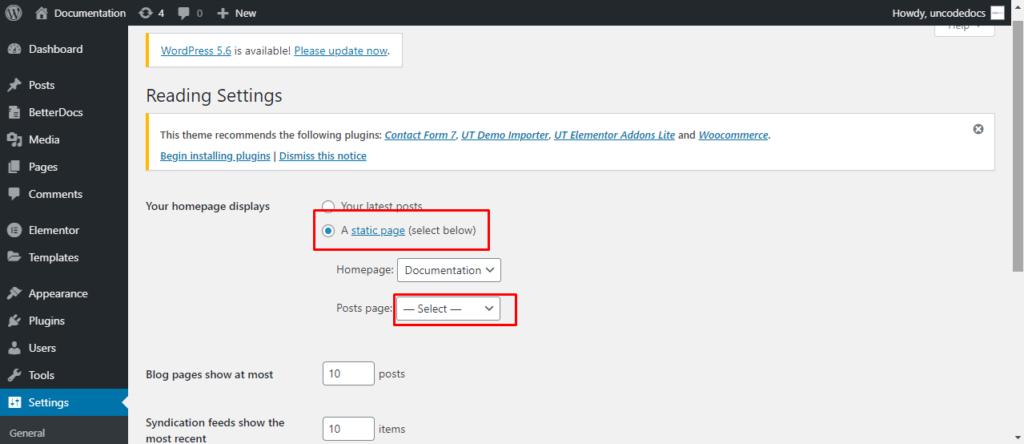
4. Downwards, you can select the number of blog pages shown the most which is 10 by default. You can also edit if this page should show full content or just the summary (Depends on theme you use) and you can also disable Search engine visibility.