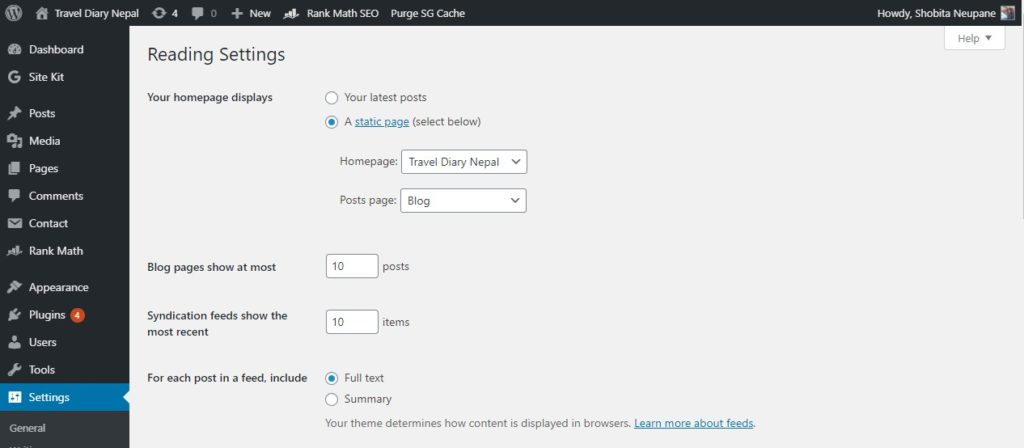To set a custom page as a homepage, first, you will need to create a home page. To do so, go to the Dashboard>>Page>>Add New and then create a page named “Home”. On the right top, select Publish and then go back to your Dashboard. Now scroll down to locate Setting>>Reading. On Your Homepage display– select A static page and then on the homepage, click on the dropdown and select the “Home”. Now the page you made earlier will be your homepage. You can then design your Homepage as per your need.