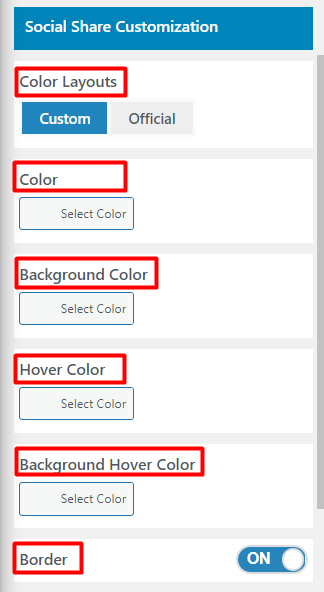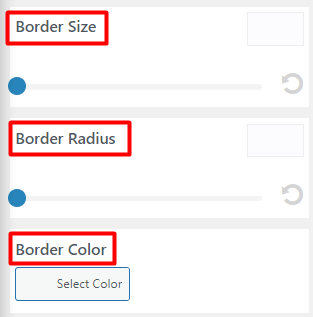Blog archives are the core and history of your blog. While your recently added blog posts appear right on your blog’s home page, other older posts are difficult to find. Thanks to the archiving feature of Empowerment pro, your older posts can now be found online at any time in the blog archive post. You can now modify the look and content in a blog archive post in order to grab maximum attention. let’s learn how it is done.
How to edit Blog Settings
1. Go to Dashboard>>Appearance>>Customize
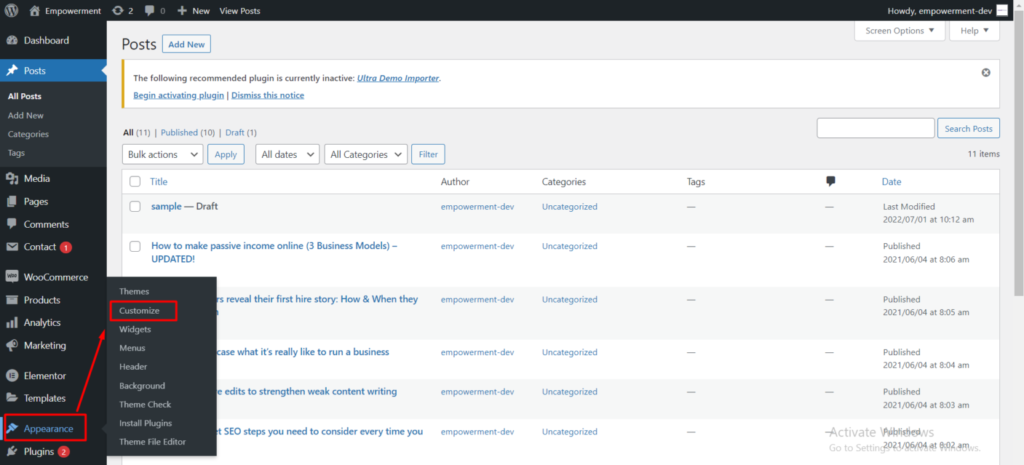
2. Blog Settings
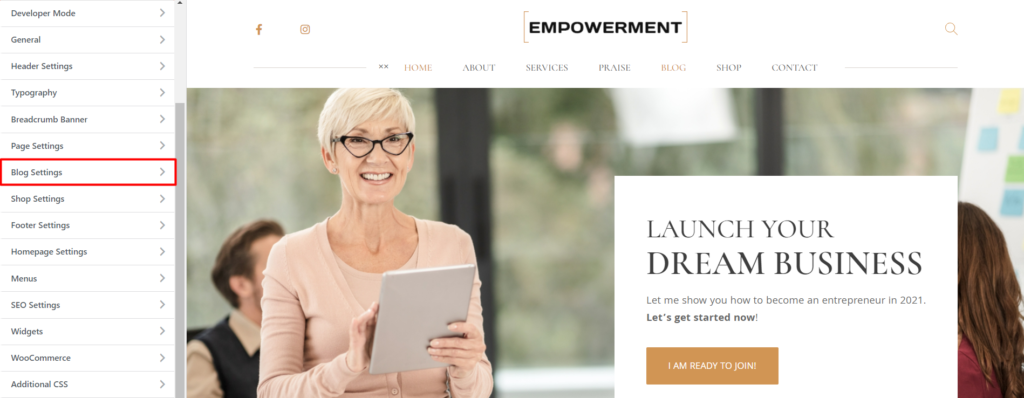
3. Blog Settings>>Archive Settings
Empowerment pro provides extra feature as Social Share button, Blog Pagination Layout, Grid Text Over Styles.
Blog Pagination Type: You can set Pagination Type to Default or Infinite Scroll.
Grid Text Over Styles: You can set Post Title Color, Post Title Hover Color, Meta Color, Meta Hover Color, Background Color.
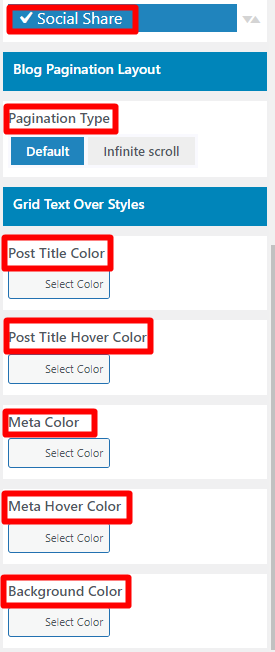
4. Blog Settings>>Single Post Settings: Empowerment pro provides extra features for Post Content Order as Author Box and Related Posts, Categories, Social Share.
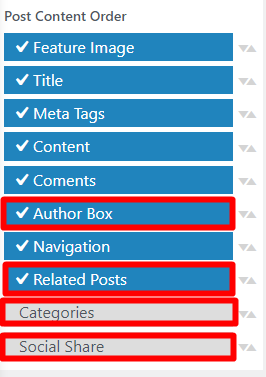
Title Styles: You can set Font Family, Font Style, Font Weight, Text Transform, Letter Spacing for Single post settings.
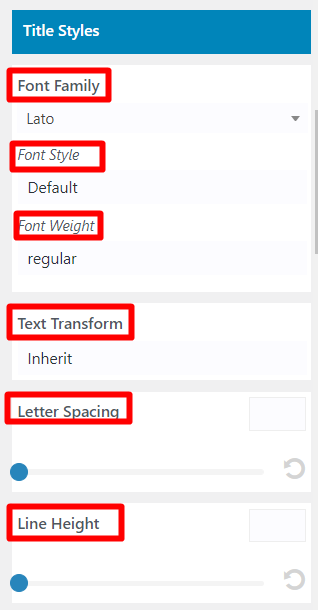
Content Styles: You can set Enable Drop cap, Font Family, Font Style, Font Weight, Text Transform, Letter Spacing, Line Height, Paragraph Margin Bottom, Related Title, Display Layout, No. of Posts, No. of Slide to Show, Navigation for Single Post Content Styles.
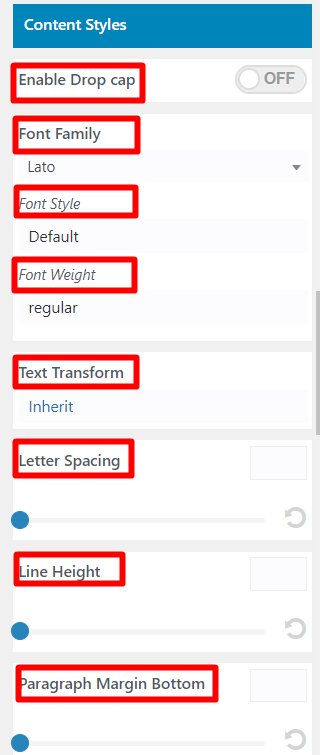
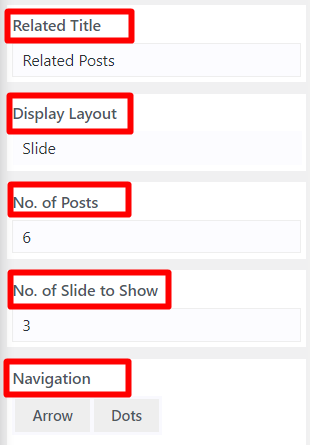
Related Posts Styles: You can style Align Related Title, Font Size, Related Title Color, Background Color for Related Posts.
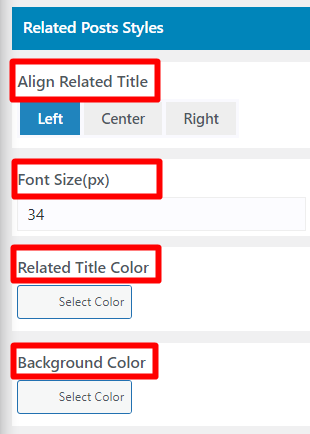
Related Posts Spacing: You can set Margin Top, Margin Bottom, Padding Top, Padding Right, Padding Bottom, Padding Left for Related Posts.
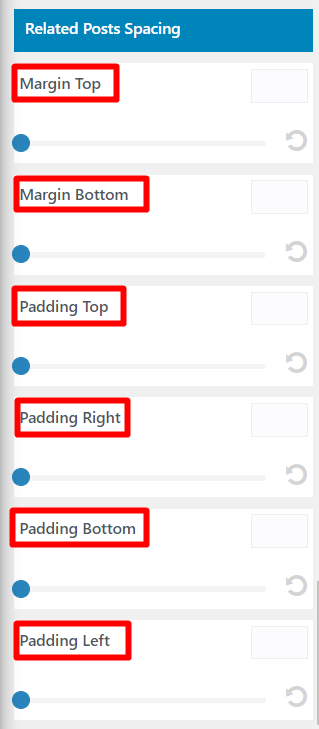
5. Blog Settings>>Meta Settings
Show Meta Icon: You can enable Show Meta Icon.
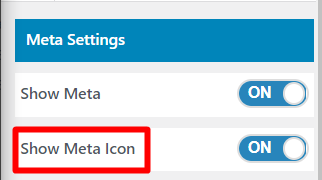
Meta Styles: You can set Font Family, Font Style, Font Weight, Text Transform, Letter Spacing for Meta Settings.
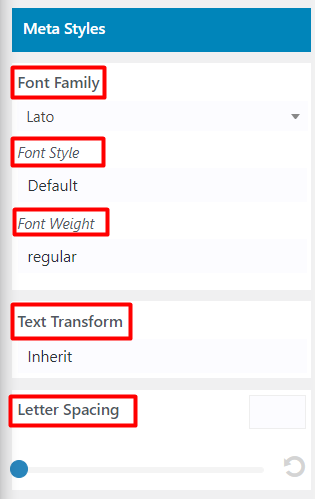
Social Share: You can enable Social Medias Icon in your site such as Facebook, Twitter, Linkedin, Email.
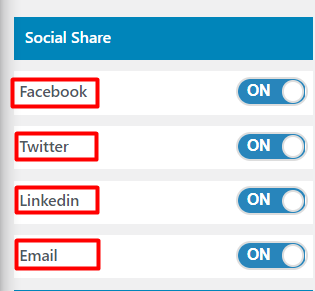
Social Share Customization: You can customize social icons from here. The options available are: Color Layouts(Custom, Official), Color, Background Color, Hover Color, Background Hover Color, Border can be set ON, Border Size, Border Radius, Border Color.