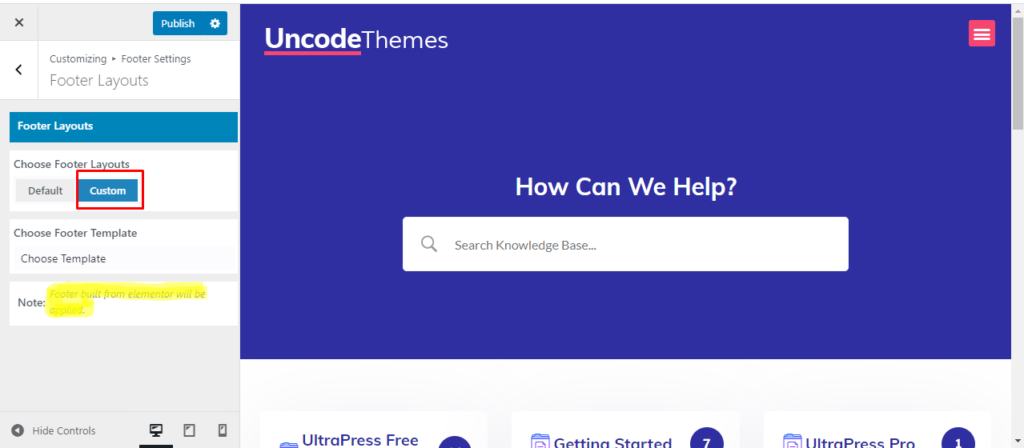The term Footer refers to the bottom section of a web page. It usually contains information such as copyright notices, links to privacy policy, credits, and so on. In WordPress theme, you get the template file footer. php which is already visible in a website. UltraPress theme allows you to use default footer that comes with the theme or you can upload the customer footer.
How to change footer options
- Go Dashboard>> Appearance>>Customizer
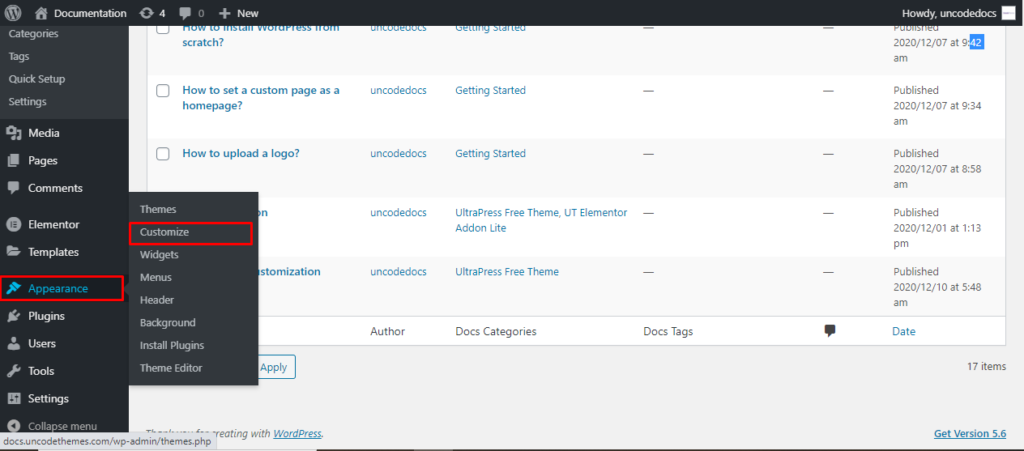
2. Go to Footer setting>> Footer layout.
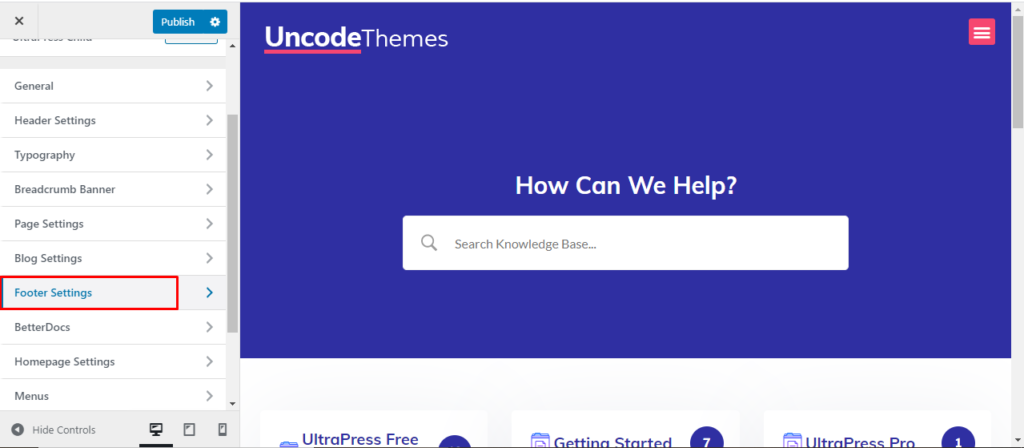
3. Now , you can change the look of the default footer as per your wish. You can write the copyright text as well as modify background and text color.
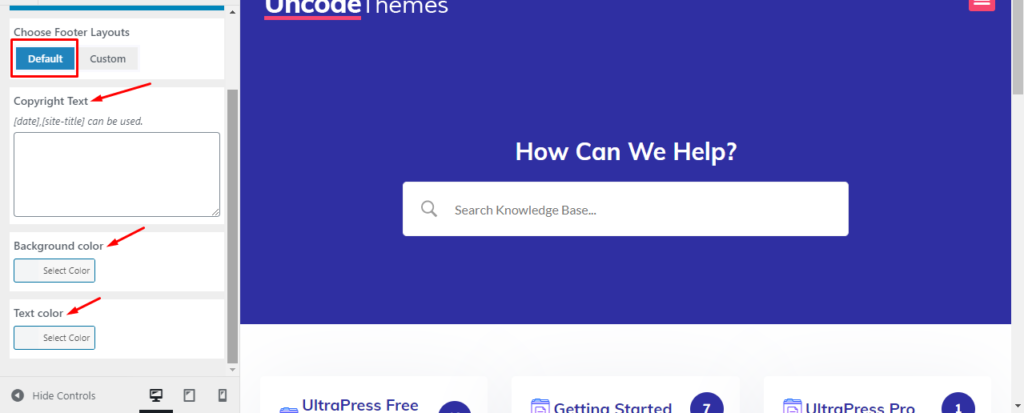
On the custom option, you can choose a template that has been built from Elementor.