Words are the most powerful assets of your website. Not just the statement, but it’s look, placement, and size are also important. An attractive writing is a quick trick to captivate your visitors. UltraPress offers multiple customization option for google fonts so that you can build an amazing website with unique fonts. Let’s learn how to change website fonts using UltraPress theme.
How to change Typography options:
- Go to Dashboard>> Appearance>>Customizer
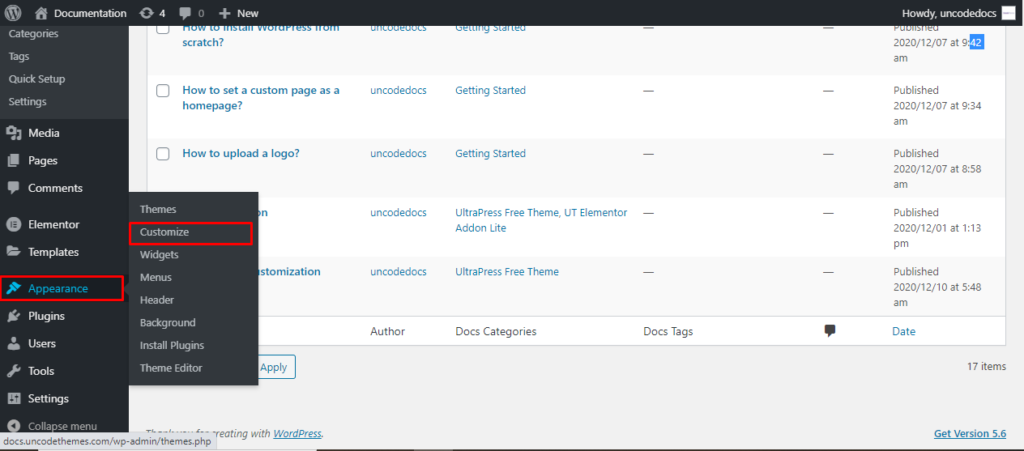
2. Click on Typography options

3. Body style: Click on Body Style and start the customization. On the Body style, you can select the font family, font weight, font style, line height, and many other options regarding the typography.

4. Heading Style: Similarly, on the Heading Style, you can select the font family, font weight, and color for a heading. Scroll down to edit the font size for each of the headings.

5. Font awesome: The third option has font awesome which is an icon font for showing different icon in the website. You can enable for disable icon font as per your need.
