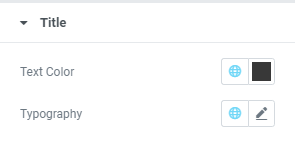Testimonial, commonly known as customer review is a website block that reinforces your reputation. Testimonial shares all good and bad reviews about your company and products. In the digital world, testimonial plays a It important role in building complete trust or confidence in any business. Both good and bad reviews from customers are the assets for a business and those statements should be displayed elegantly. UltraPress has predefined testimonial style with multiple useful features. Let’s learn about it in details.
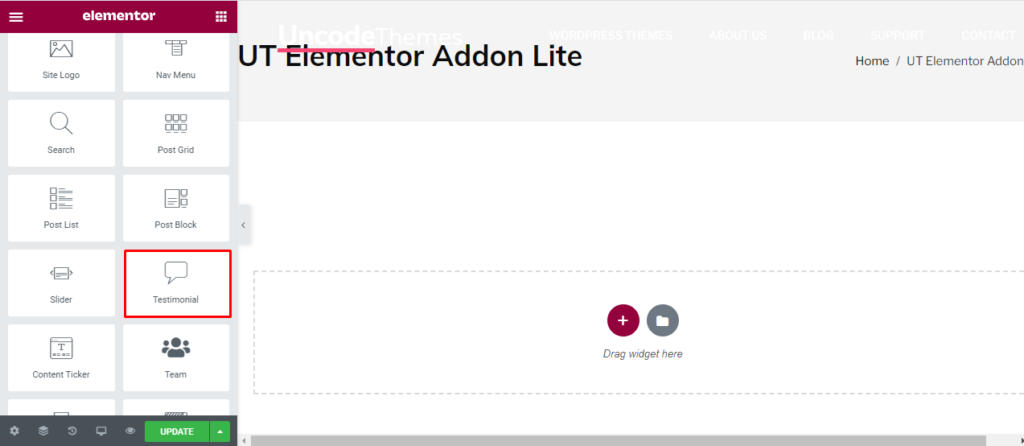
How to add Testimonial?
Open the page where you want to add the Testimonial and click Edit with elementor. Then in the search widget box, type “Testimonial”. Now drag the Testimonial widget to the region you need to add the widget.
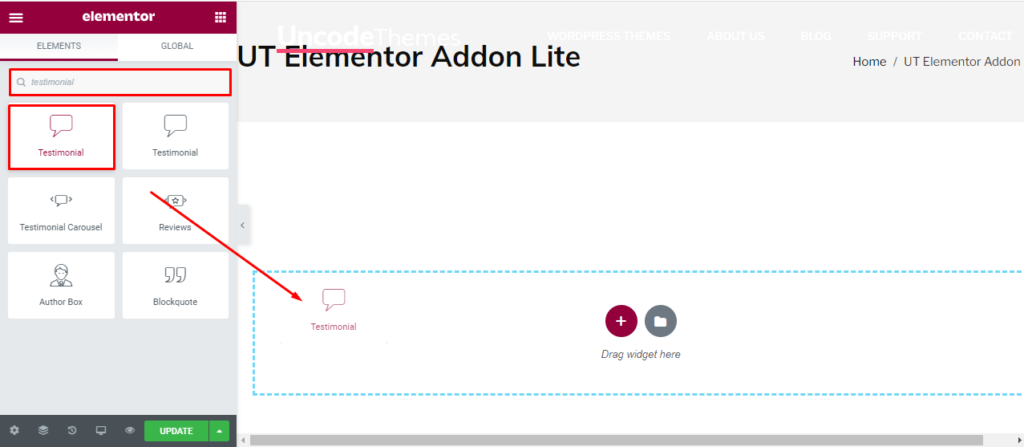
Once you drag the widget in the place you need, it should look like this.
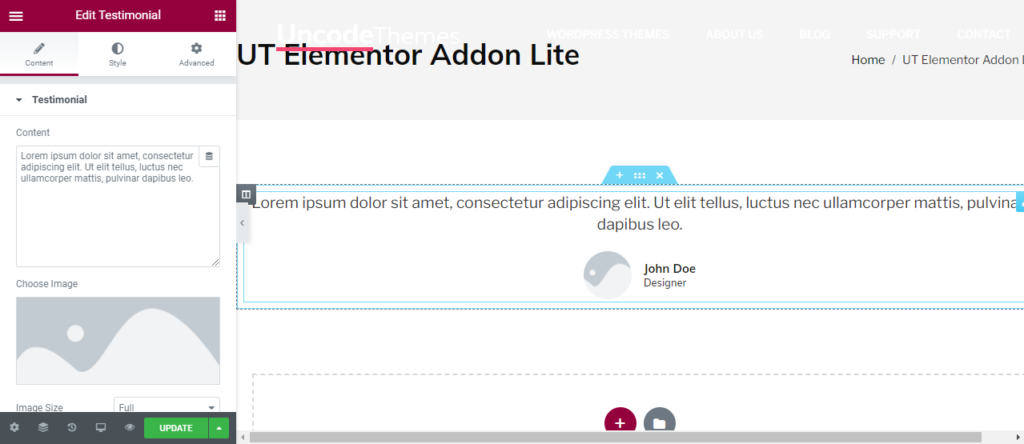
Now you can start to edit the content.
How to use Post Grid widget?
Content
Content: This is the place to display the statement provided by the reviewer.
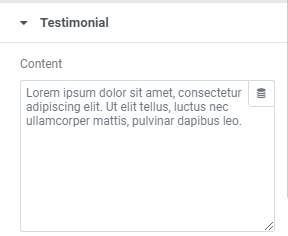
Image: Here, you can add the image of a reviewer. Image shape is circle and full by default.
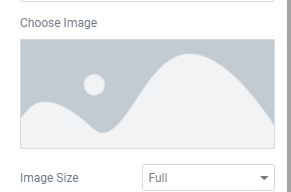
Name and Title: You can add the name and position of the customer.

Link: Most of the times, a customer will love when you link the review back to their profile. You can add the link here.
Image position: You can either keep the image above the name and position or aside it.
Alignment: Three different alignment is available here.
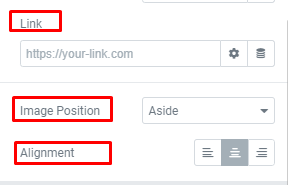
Style
Content: For the content, you can change text color and typography.
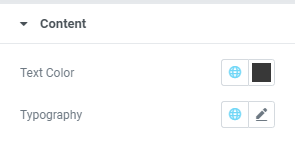
Image: Here, image size can be increased or decreased. You can also add border to the image and change it’s radius.
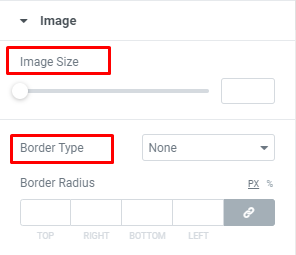
Name: For the Name, you can change text color and typography.
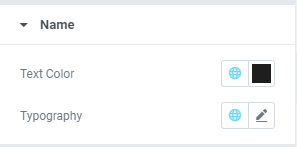
Title: For the Title, you can change text color and typography.