404 is an error code that appears on websites. It means that a link is broken or does not lead to a valid page on a website. We’ve all experienced a 404 error while browsing the web. Unseen Blog provides the way to manage the layout for 404 error page. Let’s learn how.
1. Go to Dashboard>>Appearance>>Customize
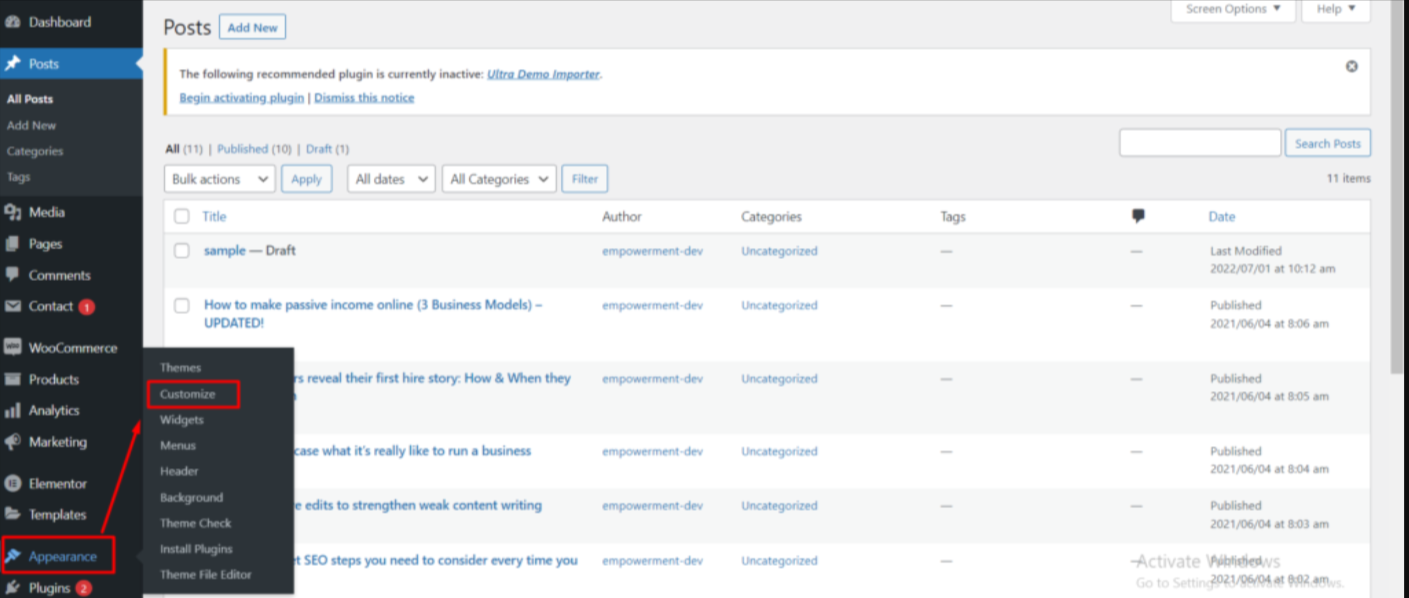
2. Go to 404 Settings
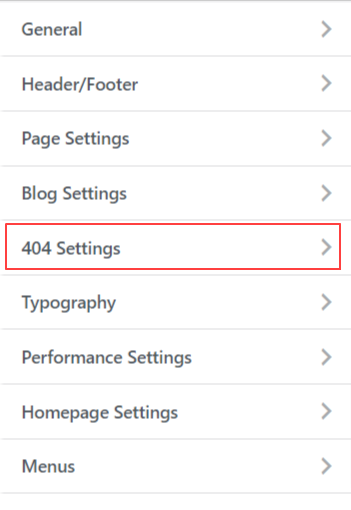
Choose 404 Layouts which can be Default or Custom.
