Search in the WordPress Dashboard
In the WordPress Dashboard, go to Appearance >> Themes and press on Add New button. On the right top, you will witness a search theme box where you can type UltraPress. You can then view the details and preview before you press install. Once the installation is complete, you can activate the theme using Active bottom and then start to customize your site.
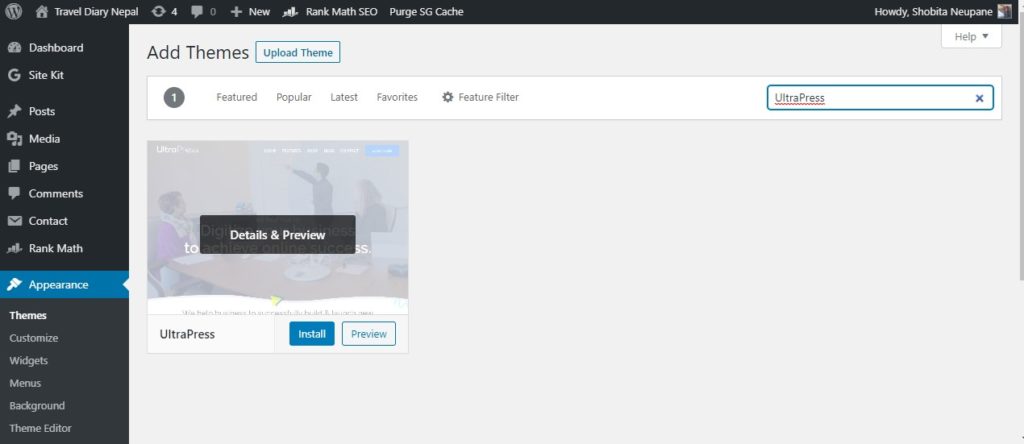
Upload in WordPress Dashboard:
1. Go to the menu Appearance >>Themes and press on Add New button.
2. Click over the Upload Theme button.
3. Press the Browse button and select the unzipped theme package on your computer.
4. Look for a file called UltraPress.zip and press on it to select and then click OK.
5. Press the Install Now button and wait until the installation is complete.
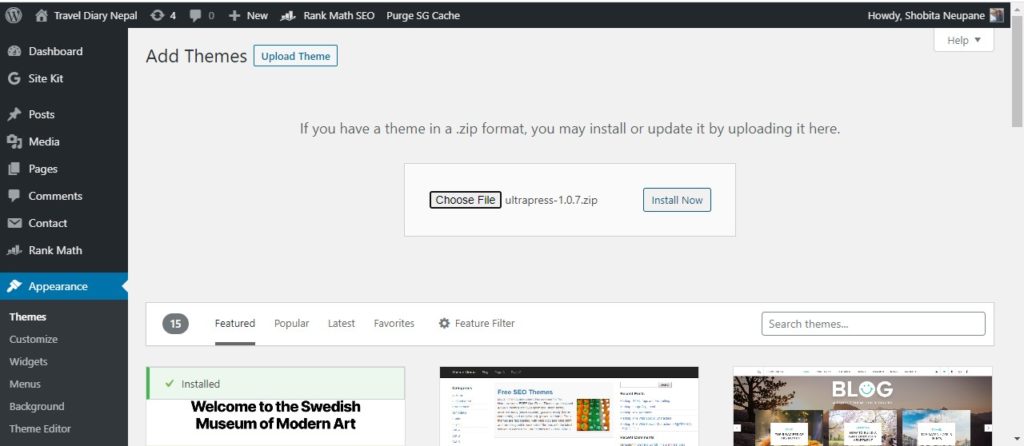
6. Press on the Activate link to activate the WordPress site.
Manual installation
You can install the FTP login details of your server where you host your site. If you have the FTP client installed, you can upload your theme.
1. Unzip the UltraPress file
2. Use an FTP client to get access to your host web server. Go to /wp-content/themes
3. Now, upload theme to /wp-content/themes/
4. Click on the Appearance >> Themes and activate your theme from Dashboard.
Note: Make sure that the files of the theme are contained within one folder of the themes folder.
Activate the theme once it is uploaded on the server through the admin panel » Appearance » Themes. Then you will see the theme with the title UltraPress. Press on the Activate button and activate your theme.