Widgets can be added to different areas of a website, such as a website’s sidebars or footer areas, and they’re an inherent part of WordPress’ design and layout customizations. Unseen Blog provides certain widget that can embedded in your site wherever needed.
1. Go to Dashboard>>Appearance>>Customize
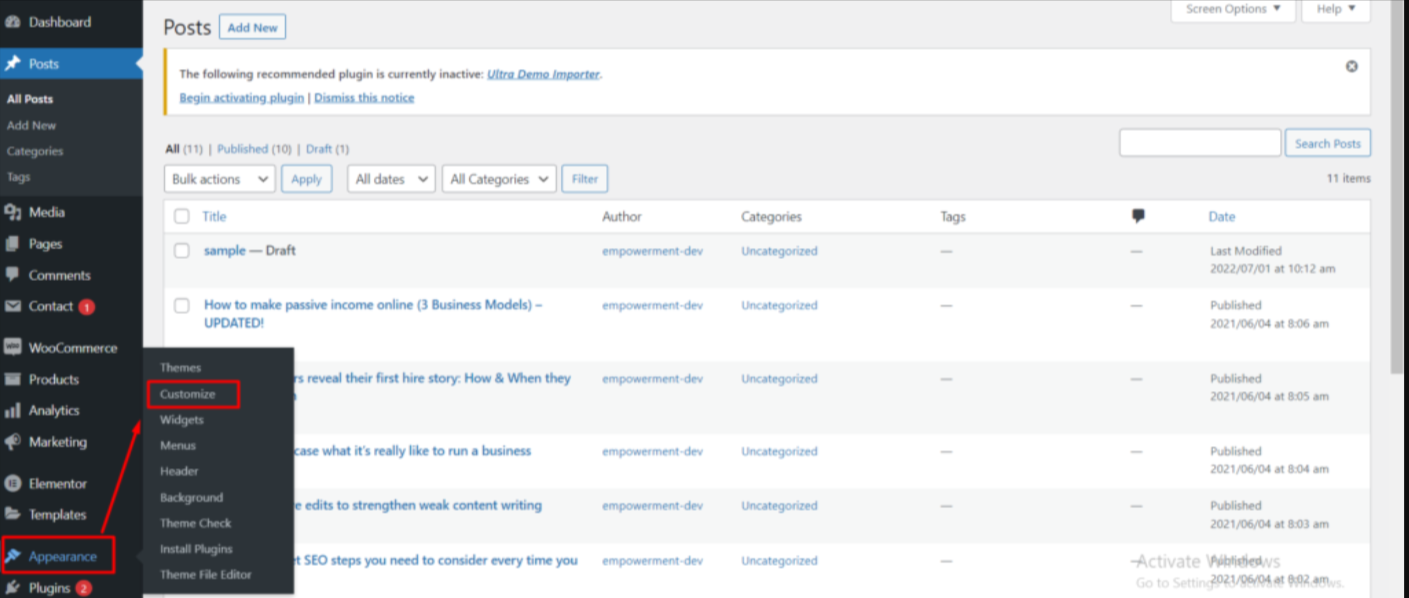
2. Go to widget
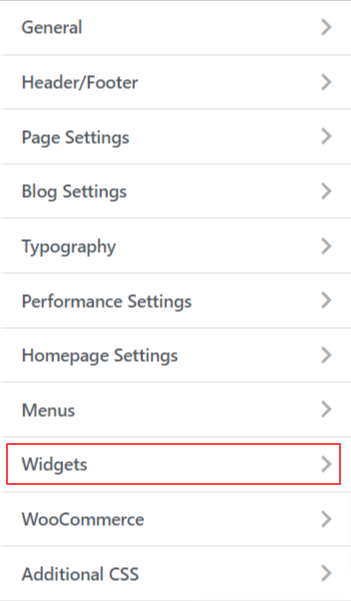
You can add widget anywhere needed. You can navigate to other pages on your site while using the Customizer to view and edit the widgets displayed on those pages.