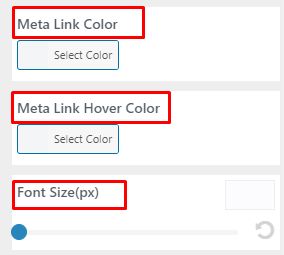Your single post page contain major portion of the writing. It also include other information like date, author, categories, comments, tags and so on. These kinds of information makes the visitors connected to your website and author. An attractive meta field is a great addition to your site. Empowerment allows multiple Meta setting. Let’s learn about it in details.
How to edit Meta Settings
1. Go to Dashboard>>Appearance>>Customizer
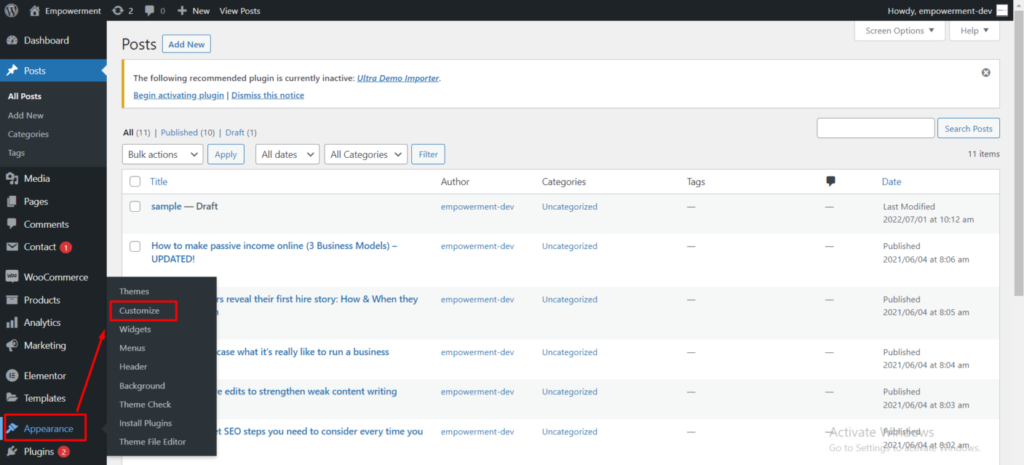
2. Go to Blog setting>> Meta setting
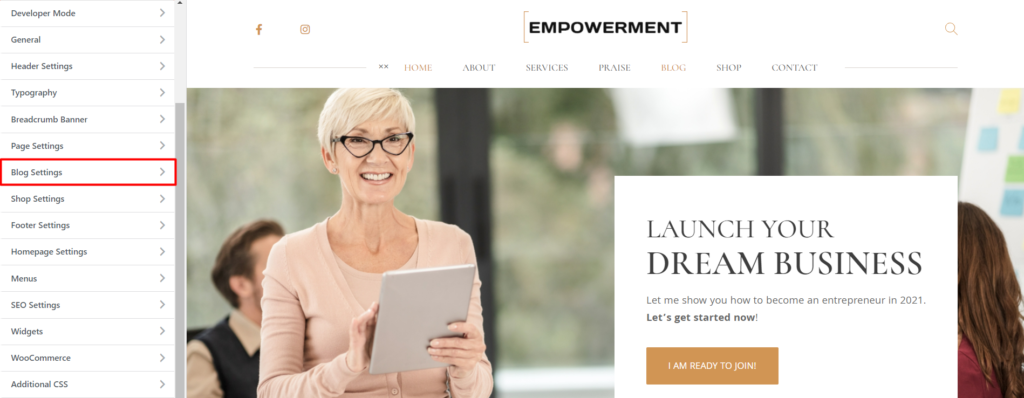
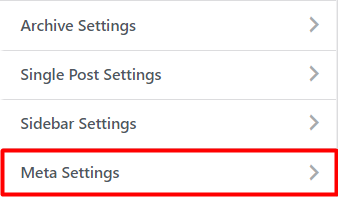
3. You can either enable or disable the meta meeting. When you press “ON” over show meta, you can modify the Meta order. Here, Categories, Date, Author, and tag is mostly added.
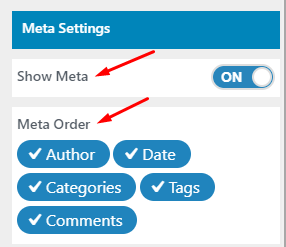
You can also modify meta link color, meta link hover color and font size over Meta style.