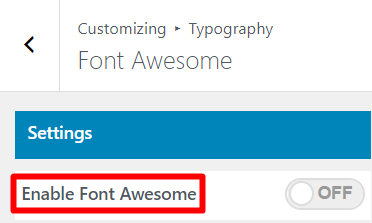Words are the most powerful assets of your website. Not just the statement, but it’s look, placement, and size are also important. An attractive writing is a quick trick to captivate your visitors. Empowerment pro offers multiple customization than free theme option for google fonts so that you can build an amazing website with unique fonts. Let’s learn how to change website fonts using Empowerment pro theme.
How to change Typography options:
1. Go to Dashboard>>Appearance>>Customize
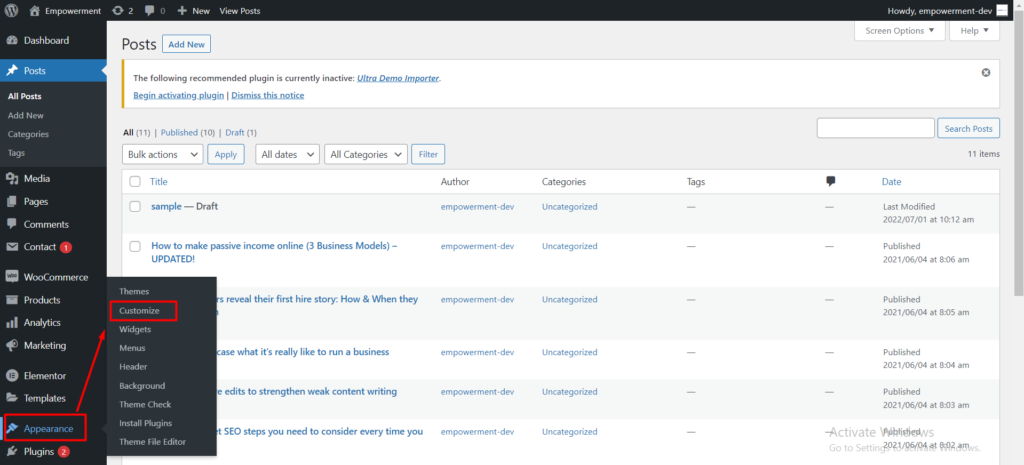
2. Click on Typography options

3. Typography>>Body Styles
Paragraph Margin Bottom: This option allows to set paragraph margin bottom.
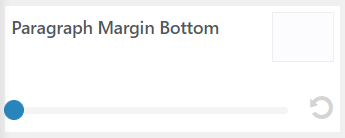
You can set Text Color, Font Size, Line Height, Letter Spacing.
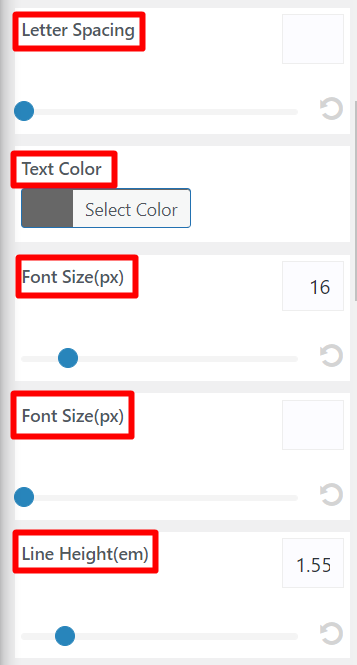
Block Quote: You can set Font Size, Line Height for Block Quote.
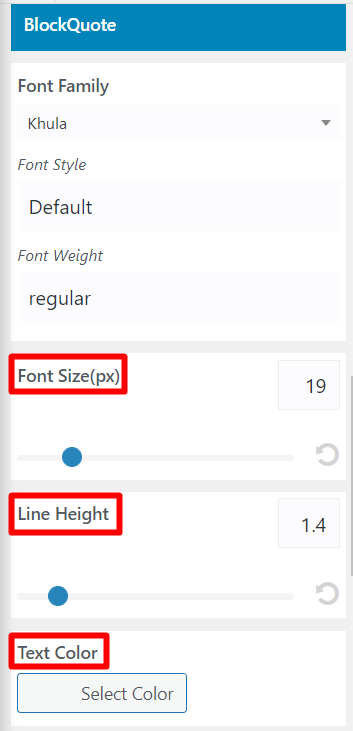
Preformatted: You can set Line Height, Text Color.
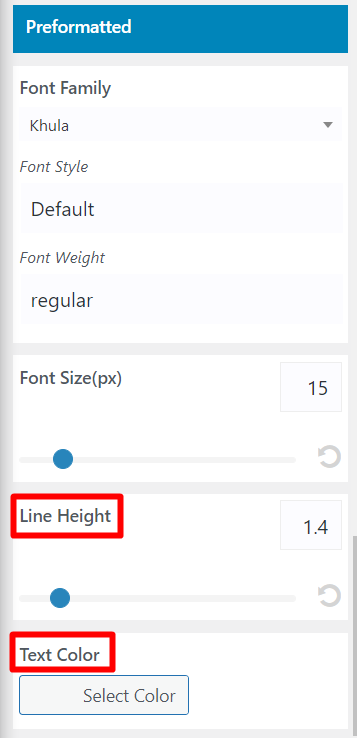
4. Typography>>Heading Style
You can set Text Transform, Line Height, Letter Spacing, Text Color for Heading(H1-H6).
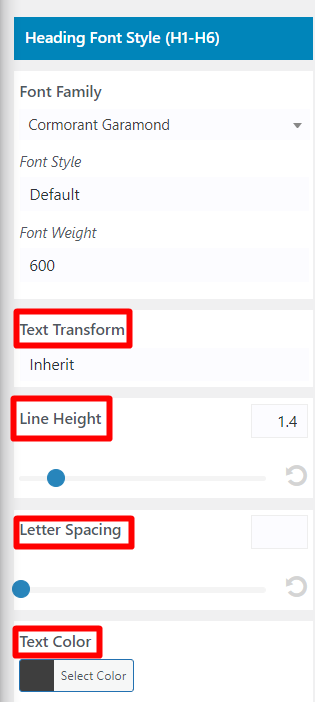
Empowerment pro provides extra style for Headings. You can set Font Family, Font Style, Font Weight, Text Transform, Text Color, Line Height, Letter Spacing, Font Size for Heading(H1-H6).
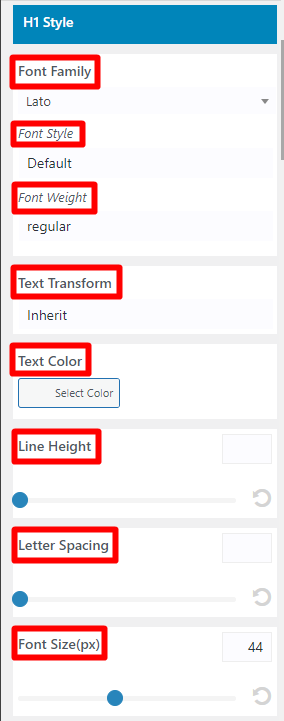
5. Typography>>Font Awesome
You can enable font awesome here.