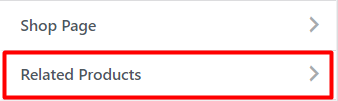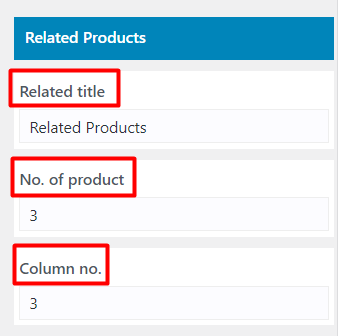When visitors trust your store, they are more likely to place an order. Include multiple photos, description with attractive layout for your products using shop pages provided by Unseen Blog.
How to edit Shop Settings
1. Go to Dashboard>>Appearance>>Customizer
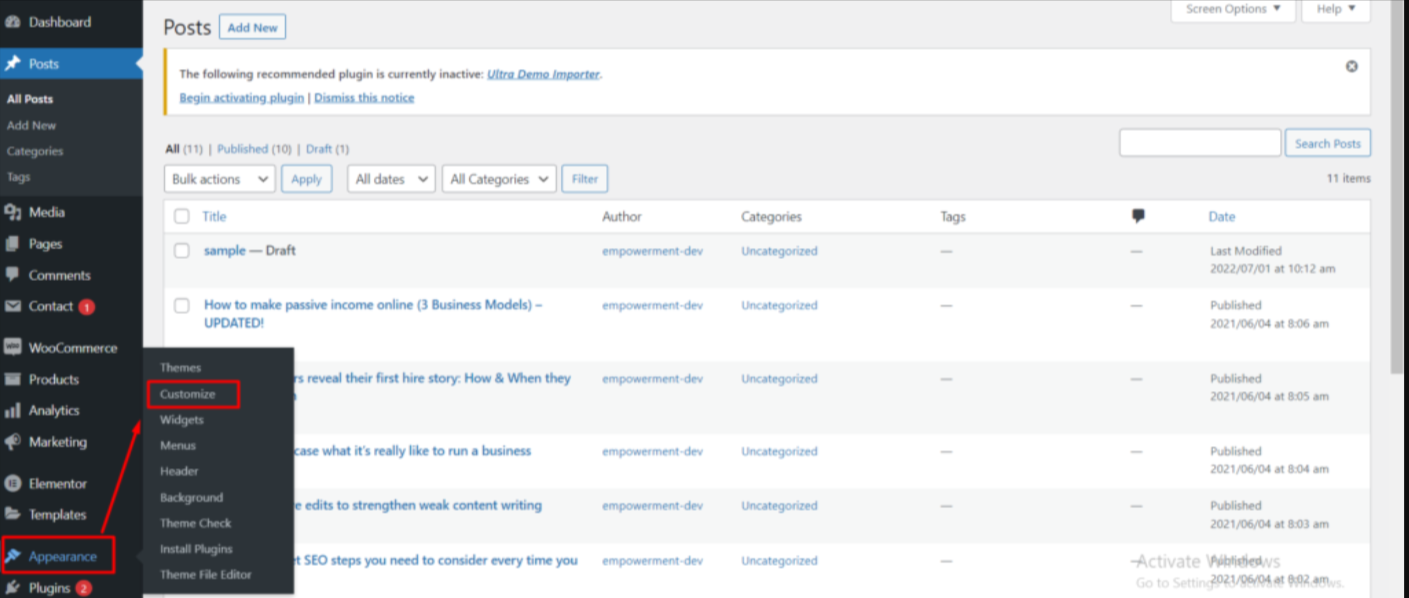
2. Go to Shop Settings>>Shop Page
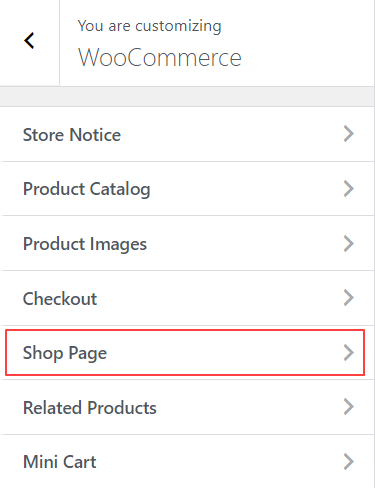
Here you can select the Display Layout for products or services, column no, product per page can be set and sidebar layout.
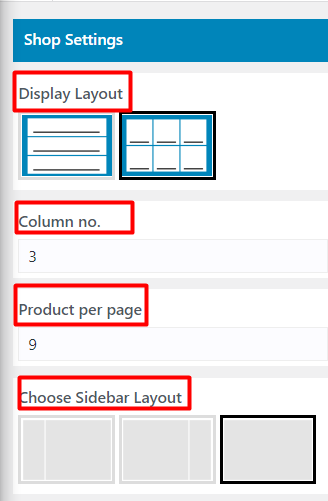
3. Related Products: Related products can be displayed below the searched product. There are various customization available such as related title, no of products to be displayed per page and column no.