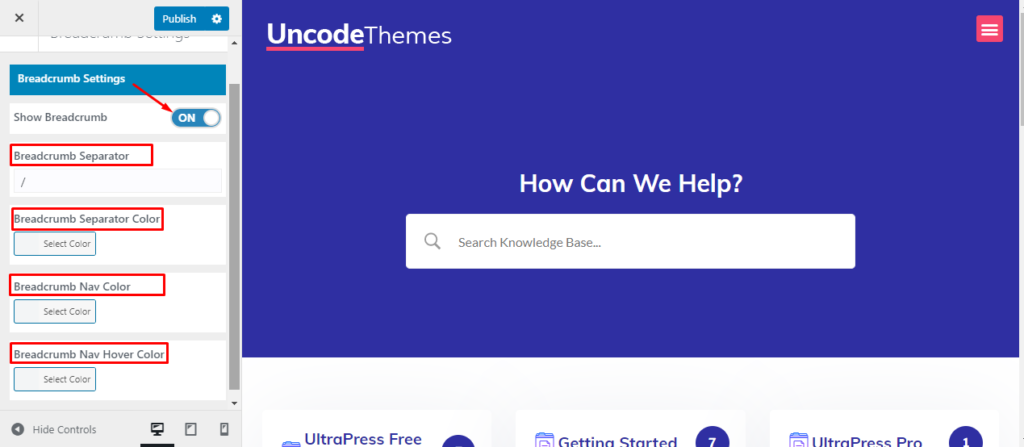A breadcrumb (often called breadcrumb trail) is a graphical control element that is frequently used as a navigational aid on web pages. Breadcrumb allows users to track and maintain information of their locations within programs, documents, or websites.
How to change Breadcrumb options:
- Go to Dashboard>> Appearance>>Customizer
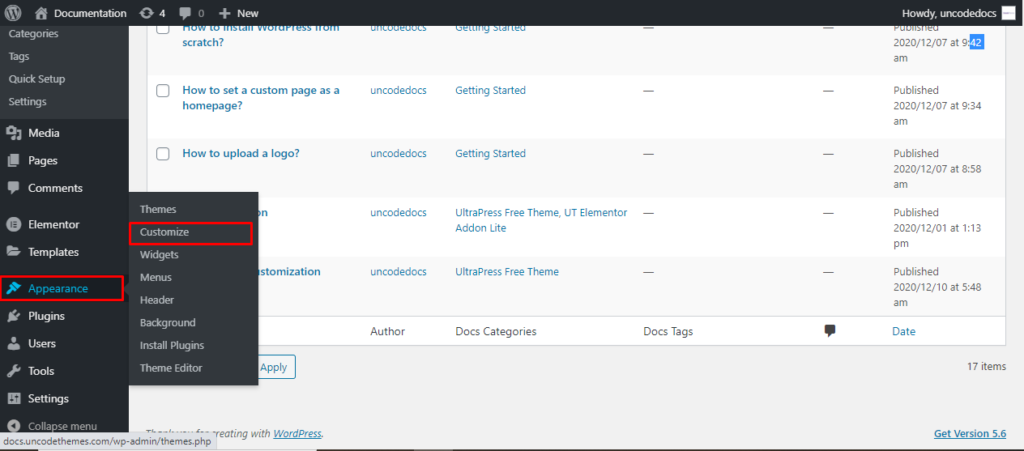
2. Go to Breadcrumb Banner>> Breadcrumb setting.
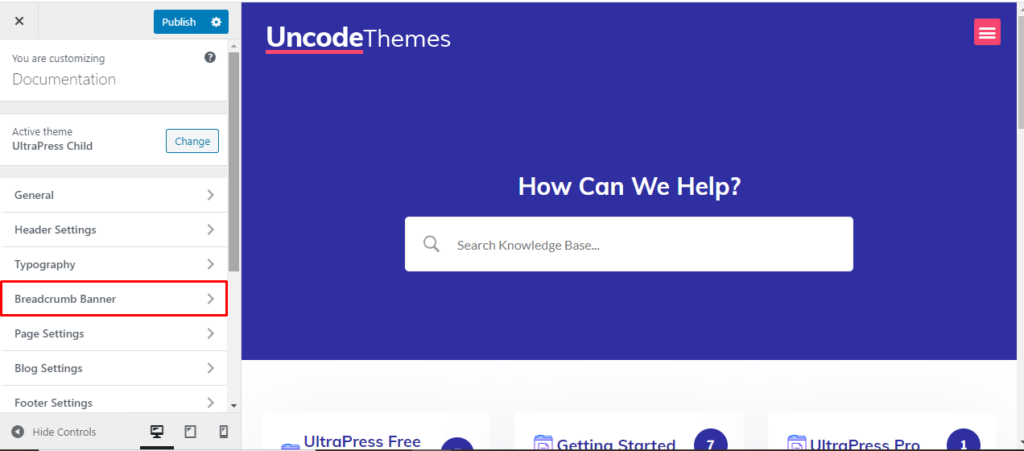
You can either turn the Breadcrumb on or completely disable it.
When you turn it on, you can change the Breadcrumb Separator Color, Breadcrumb Nav Color, and Breadcrumb Nav Hover Color. Turning it off will disable these features.