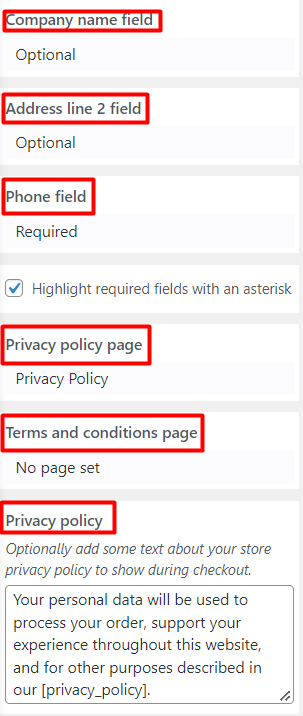Managing products or services for any ecommerce site is important. Empowerment provides settings for WooCommerce for products, product images and many more. Lets learn how.
How to edit WooCommerce
1. Go to Dashboard>>Appearance>>Customise
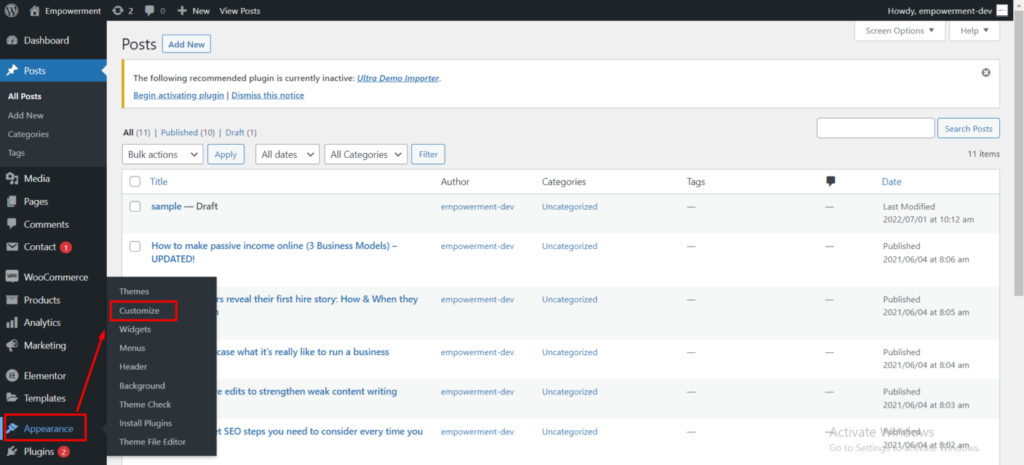
2. Go to WooCommerce
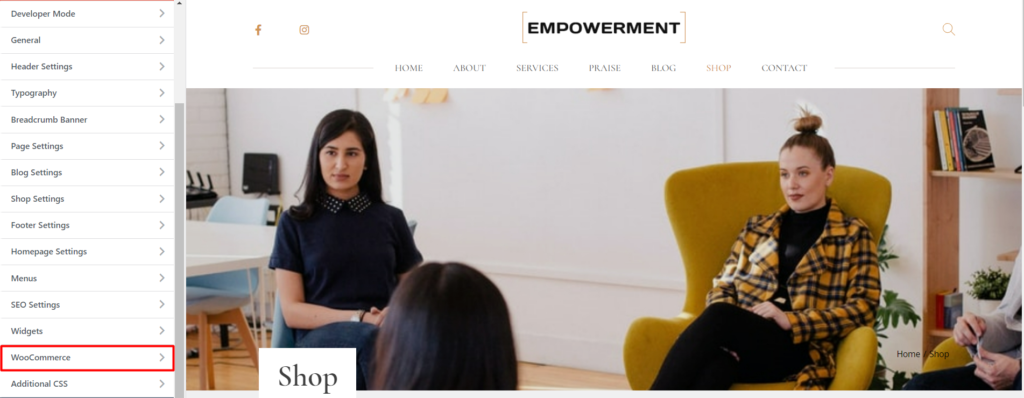
3. Store Notice: There is option to enable store notice. Store notice can be events or promotions to visitors.
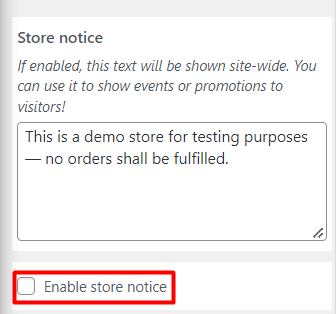
5. Product Catalog: You can display shop page, category display, default product sorting.
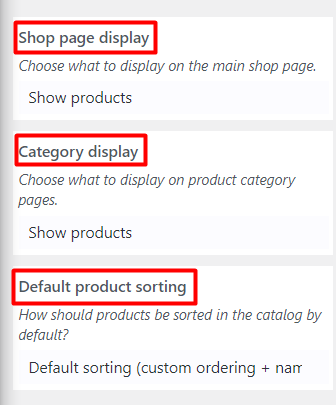
6. Product Images: You can set main image width, thumbnail image width, thumbnail cropping can be 1:1, Custom or uncropped.
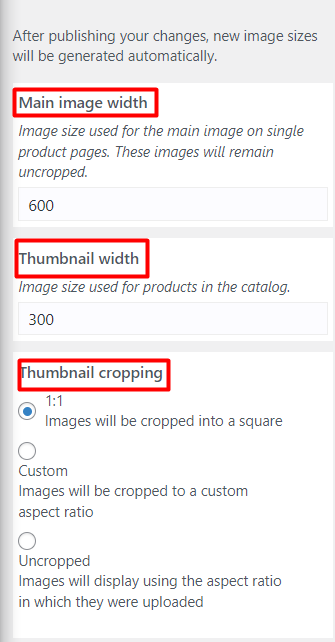
7. Checkout: These options let you change the appearance of the WooCommerce checkout. You can add Company name, Address line, Phone field, Privacy policy page, Terms and conditions page.