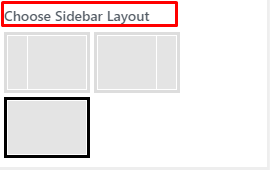Single pages is the most lively page in a website. This is the section for actual blog post where user read the information in details. Single post takes most of the views and also marks the longest stay. So it’s important that the single page looks elegant and also has impressive user interference. Let’s learn to customize single post page using UltraPress theme.
How to edit single post page
- Go to Dashboard>> Appearance>>Customizer
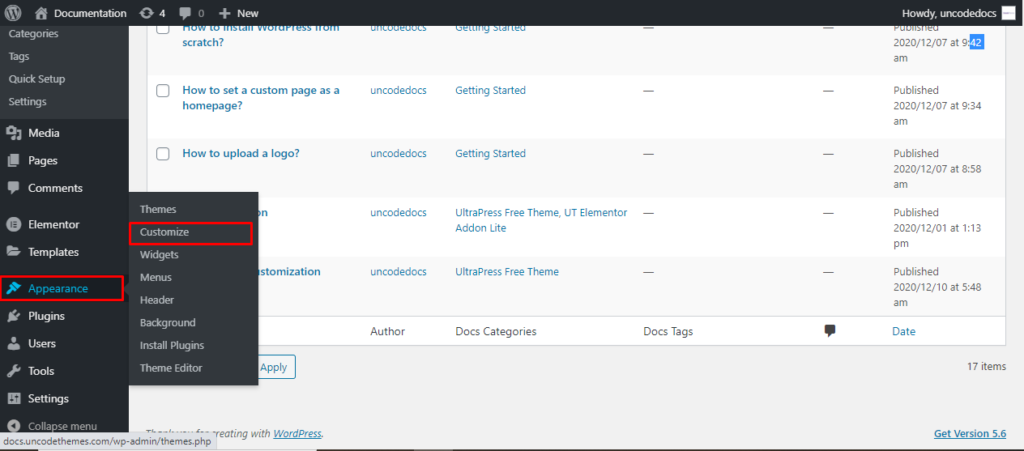
2. Go to Blog setting>> Single Post setting
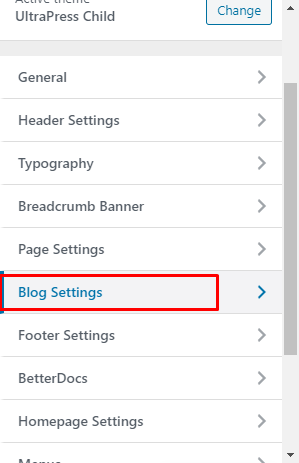
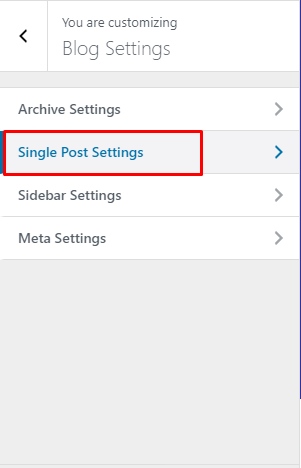
Here, you can choose between two single post layout.
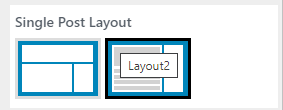
Also, define post content order as per your need. You can simply drag the button and change the position of the content. For example: You can keep the feature image above title or vice versa.
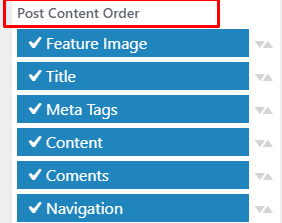
Lastly, choose the sidebar layout. There are 3 option for the sidebar.