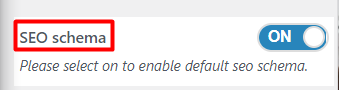The SEO site description represent your homepage. Search engines show this description in search results for your homepage if they don’t find content more relevant to a visitor’s search terms. Unseen Blog Provides SEO Settings to enable SEO chema.
How to edit SEO Settings
1. Go to Dashboard>>Appearance>>Customize
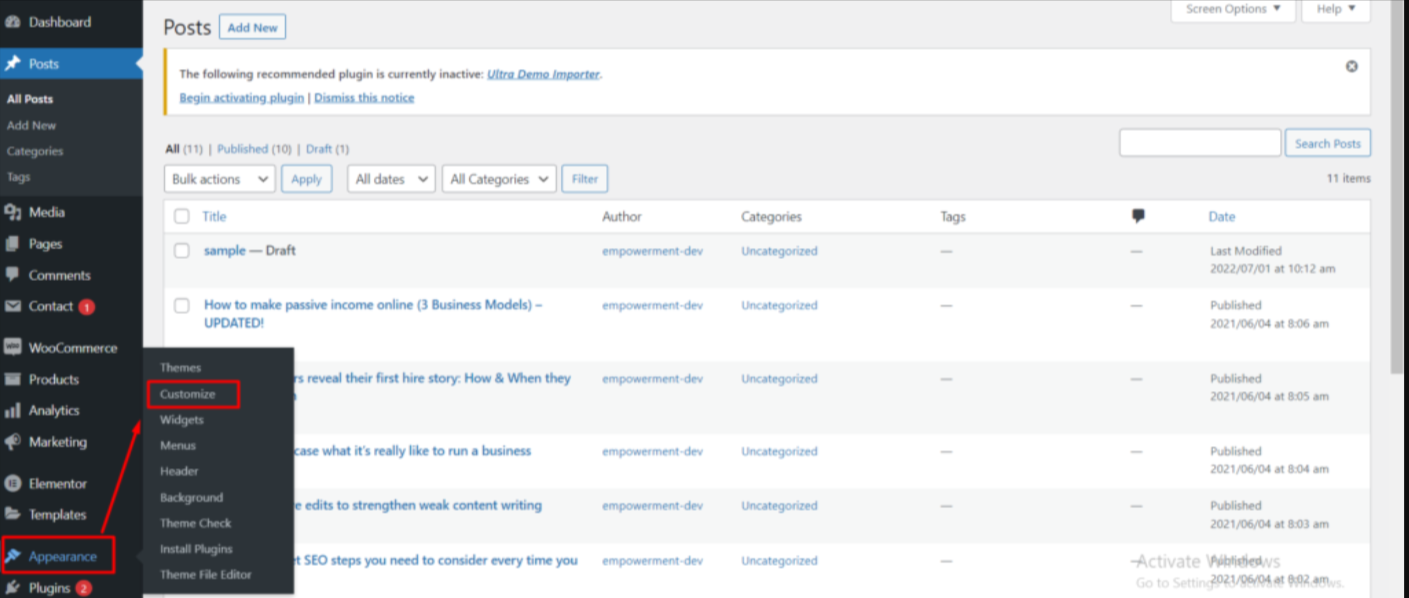
2. Go to SEO Settings
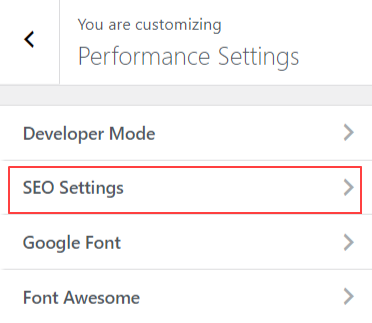
SEO schema: This option allows to enable default SEO schema.