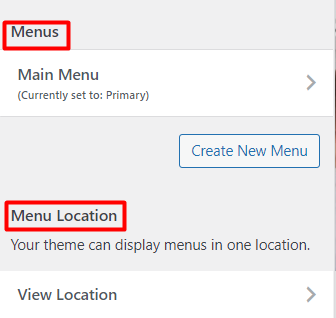Menus allow visitors to navigate your website with ease. With menus, you can direct your visitors to a specific post or page. Empowerment provides menus setting for it. Lets learn how.
How to edit Menus Settings
1. Go to Dashboard>>Appearance>>Customizer
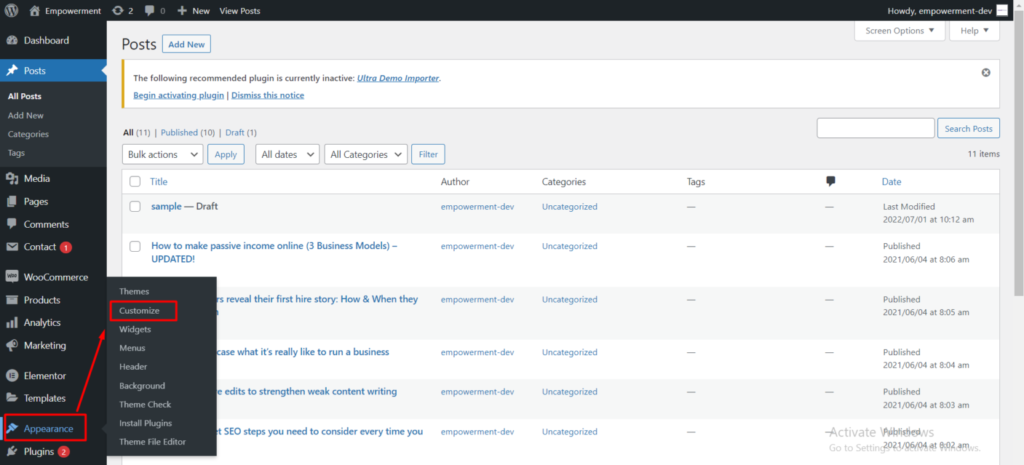
2. Go to Menus
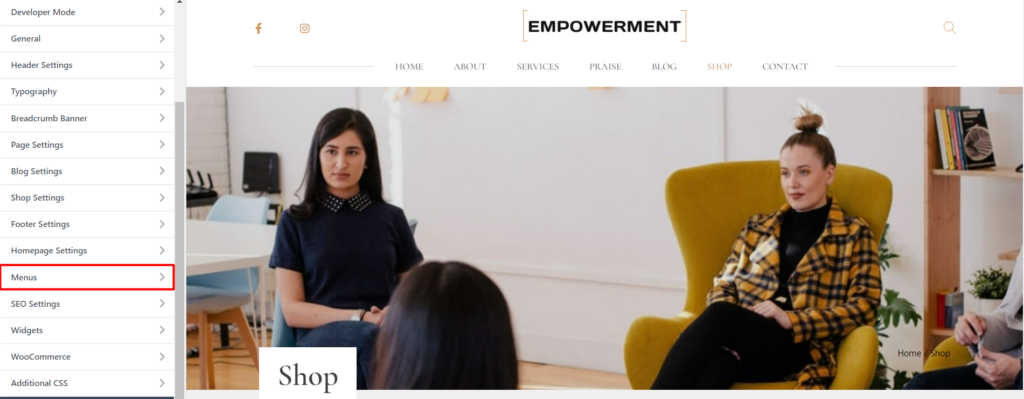
You can set main menus to primary and also customize their location.