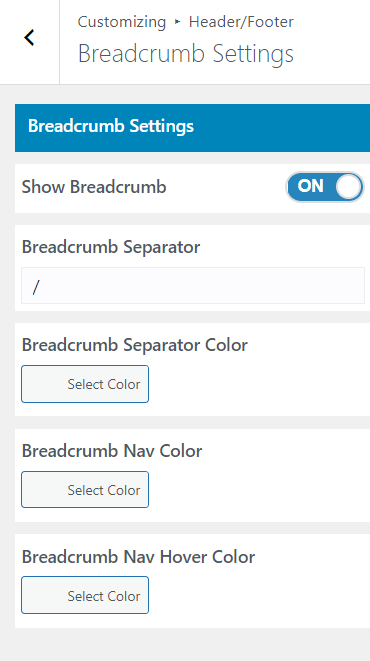A breadcrumb (often called breadcrumb trail) is a graphical control element that is frequently used as a navigational aid on web pages. Breadcrumb allows users to track and maintain information of their locations within programs, documents, or websites.
How to change Breadcrumb options:
1. Go to Dashboard>> Appearance>>Customize
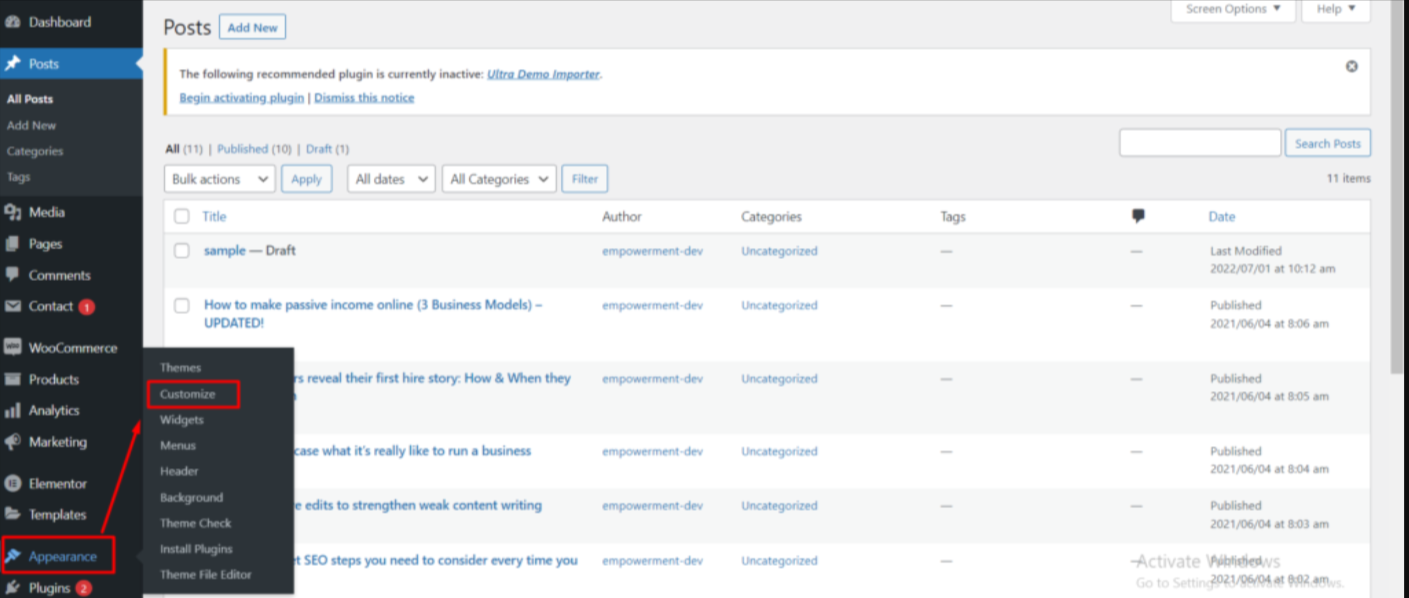
2. Click on Header/Footer
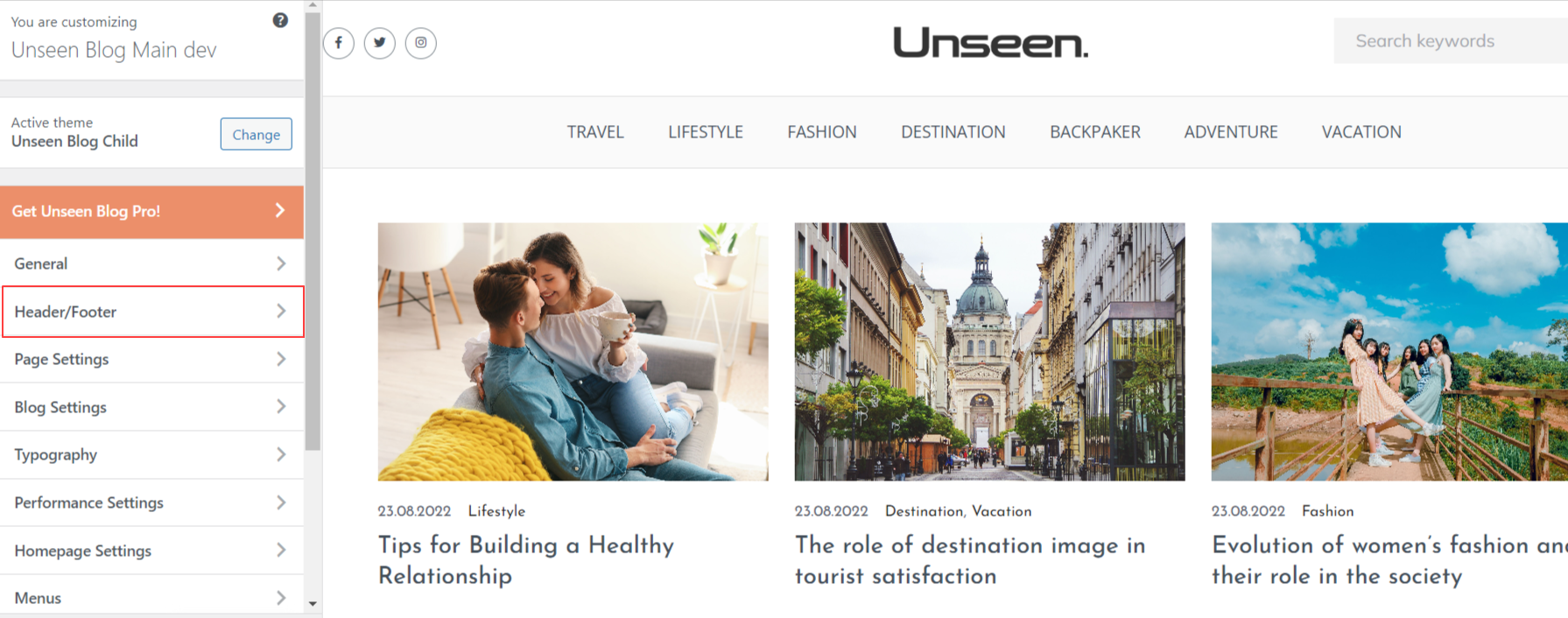
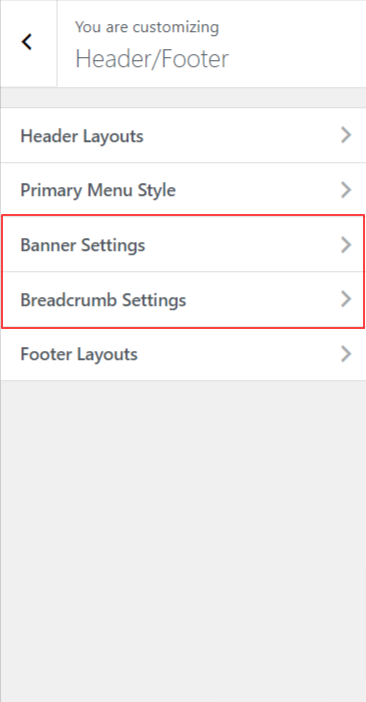
3. Banner Settings: You can set Banner off. You can customize the banner as Background Color, Content Position, Font Size, Background Image, Background Overlay, Banner Height.
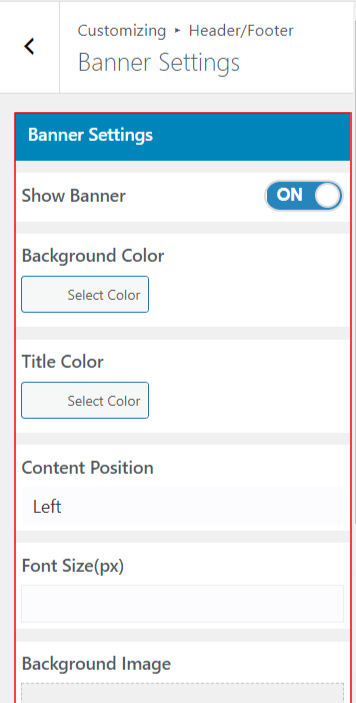
4. Breadcrumb Settings: You can set Breadcrumb off. When Breadcrumb is enabled you can customize Breadcrumb Separator, Breadcrumb Nav Color, Breadcrumb Nav Hover Color.