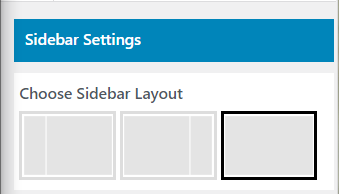This feature allows you to embedd an advertisement into a web page. As the look of a page is directly related to income, it’s style, looks, and position is very important. Empowerment allows great flexibility in page to make it elegant. Let’s learn the step to change page settings.
How to modify page settings:
1. Go to Dashboard>>Appearance>>Customizer
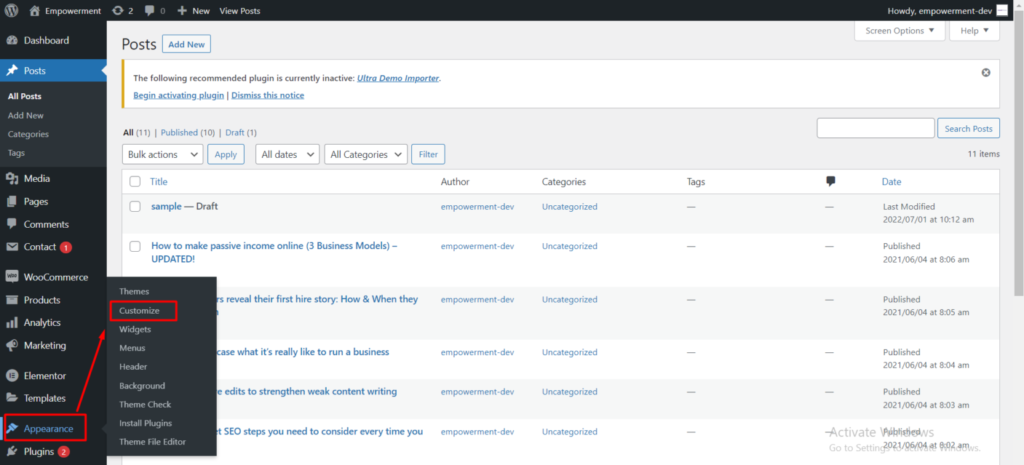
2. Go to Page Settings>>Page Contents
You can set Show Banner, Show Page Title, Show Feature Image on or off.
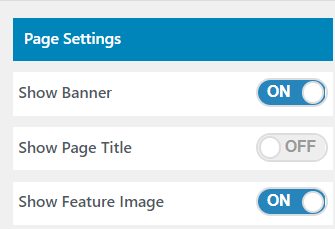
3. Sidebar Settings: The Sidebar Settings consists of different layout for page banner that you can choose from.